Install Kind as local Kubernetes clusters - Ubuntu 22.04
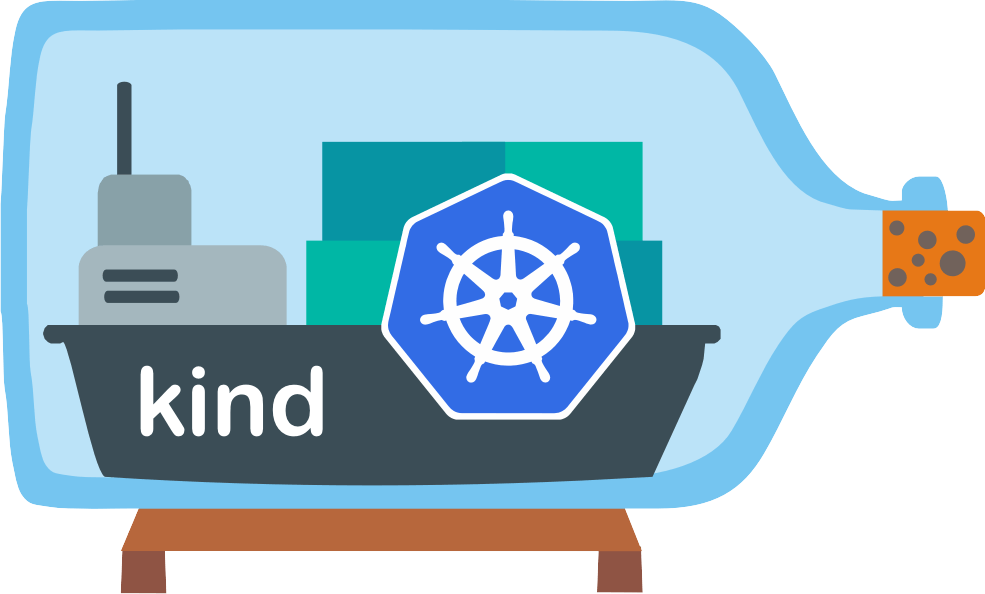
So if you're intersetd to use Kubernetes in your local machine for testing and learning purposes you will find many options are avaiable . in this blog post will focus only in Kind
1. Install Docker as container Runtime .
sudo apt-get update -y && sudo apt-get install -y docker.io
sudo systemctl start docker
sudo systemctl status docker
2. Install Kind from Release Binaries 🔗︎
curl -Lo ./kind https://kind.sigs.k8s.io/dl/v0.16.0/kind-linux-amd64
chmod +x ./kind
sudo mv ./kind /usr/local/bin/kind
3. Install kubectl binary with curl on Linux (optional)
curl -LO "https://dl.k8s.io/release/$(curl -L -s https://dl.k8s.io/release/stable.txt)/bin/linux/amd64/kubectl"
sudo install -o root -g root -m 0755 kubectl /usr/local/bin/kubectl
4. Creating a Cluster
kind create cluster # Default cluster context name is `kind`.
...
kind create cluster --name cluster-1
kind get clusters
kind
cluster-1
5. Deploy sample app .
kubectl create deployment hello-node --image=k8s.gcr.io/echoserver:1.4
kubectl expose deployment hello-node --port=8080
6 checking the app.
sameh@testing:~# kubectl get all
NAME READY STATUS RESTARTS AGE
pod/hello-node-697897c86-8tk9z 1/1 Running 0 10h
NAME TYPE CLUSTER-IP EXTERNAL-IP PORT(S) AGE
service/hello-node ClusterIP 10.96.39.184 <none> 8080/TCP 5s
service/kubernetes ClusterIP 10.96.0.1 <none> 443/TCP 10h
NAME READY UP-TO-DATE AVAILABLE AGE
deployment.apps/hello-node 1/1 1 1 10h
NAME DESIRED CURRENT READY AGE
replicaset.apps/hello-node-697897c86 1 1 1 10h
7. Clean up
sameh@testing:~# kind get clusters
kind
sameh@testing:~# kind delete cluster --name kind
Deleting cluster "kind" ...
Thanks .